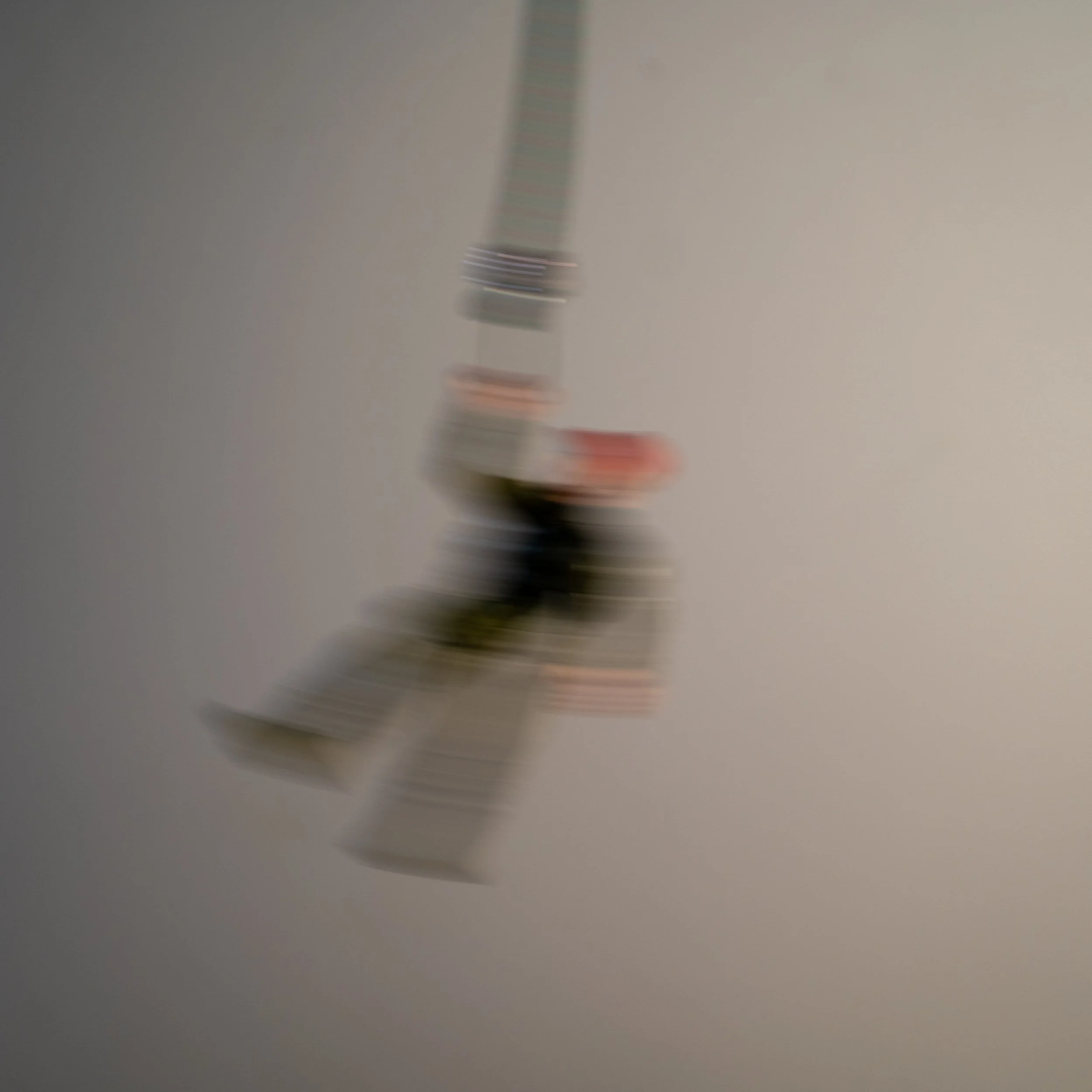Aperture and Shutter Priority Modes
Aperture and Shutter priority modes are usually the first step beginners take from using Auto mode. I know it can be scary moving away from the security of Auto mode, letting the camera control all the settings. Trust me, you are making the right move. Let's take a look at WHAT these mysterious modes are and WHEN to use them.
Aperture Priority and Shutter Priority modes are semi-automatic settings found in DSLR and Mirrorless cameras. These modes allow the photographer to control the aperture or shutter speed independently. The camera will automatically control all other exposure settings.
Aperture Priority
The symbol for Aperture Priority is "A" on the mode dial. Unless you shoot with Canon then it's "Av".
Aperture Priority mode is where, you as the photographer, have independent control over the aperture setting while the camera automatically chooses the appropriate shutter speed. Generally one of the dials on the camera will control the aperture setting, check your manual to learn which dial controls each function.
What is Aperture?
The aperture is the size of the opening in the lens. When a picture is taken, by releasing the shutter, the lenses aperture diaphragm closes to blocks out a specific amount of light set by the camera. The aperture setting, commonly called f-stop, impacts the size of the opening of the lens.
The larger the aperture setting, the more light is able to reach the sensor. Looking at the above diagram we can see that f2.8 will let in a lot more light than f22. With more light reaching the sensor, at f2.8, we will be able to shoot at faster shutter speeds. Visa-versa, when there is a smaller aperture, less light reaches the sensor resulting in a slower shutter speed. There is a trade off though, the aperture also controls the Depth of Field.
Aperture at f2.8 - What’s that behind me?
Aperture at f5.6 - Hmmm, still not sure.
Aperture at f22 - Ahhhh! A Raptor!
How does the Aperture effect the photo?
The size of the aperture affects two main aspects of your photo.
The amount of depth of field or how much of the photo is in focus. Let's say you set a large f-stop number, such as f2.8, and was taking a portrait. The background would be very blurry while the subject is in focus. Change the f-stop to a smaller opening, such as f22. Now the background and subject would be in focus.
When to use Aperture Priority?
There are plenty of great times to use aperture priority. If you are photographing a subject where the shutter speed doesn't matter then throw the camera in "A" mode and go to town. Letting the camera do some of the work gives you less to worry about so you can focus more on your subject.
Best situations to use Aperture Priority
Portraits: Pick a large f-stop like f4 or f5.6 and start shooting. Blurring out the background will draw more attention to your subject.
Product / Food photography: Set up a plate of food near a window for some nice natural light.
Landscape Photography: Often the goal in landscape photos is to have sharp depth of field from front to back. Set the aperture somewhere between f8 and f16. Pro tip! If your shooting a sunrise / sunset be sure to use a tripod otherwise you will end up with blurry photos due to slow shutter speeds. I'll explain more below
Situations to avoid Aperture Priority
Moving subjects: Such as children and sports. These types of subject are best suited for Shutter Priority which is covered below.
Night Photography: I love shooting the stars but this area of photography is best done in manual mode. Click here to check out a post I made about photographing the night sky.
Poorly lit indoor rooms: Even with a wide open aperture, like f2.8, poorly lit rooms won't have enough light to keep the shutter speed fast enough for sharp photos. Pro tip! If for some reason you need to shoot with aperture mode then you can raise the ISO manually to increase the shutter speed.
Shutter Priority
The symbol for Shutter Priority is "S" on the mode dial. Unless you shoot with Canon then it's "Tv".
In this mode, you as the photographer, have independent control over the shutter speed while the camera automatically chooses the appropriate aperture. Generally one of the dials on the camera will control the shutter speed setting, check your manual to learn which dial controls each function.
Shutter Speed
In photography, shutter speed refers to how long the shutter is held open allowing light to hit the sensor. Professional cameras have a wide range of control over the shutter speed. Ranging from 1/8000th of a second to holding the shutter open for hours (under the right circumstances such as Night photography). Just to put into perspective how fast 1/8000th of a second is, the human eye blinks around 1/10th of a second. Crazy right?!?
What is the Shutter?
The Shutter is basically a mechanical curtain that covers the sensor. Once the shutter button is pressed, the shutter will open allowing light to hit the sensor. How long the shutter stays open is determined by the shutter speed.
How does the Shutter effect the photo?
The shutter speed setting affects two main aspects of your photo.
Just like the aperture, the shutter controls how much light reaches the sensor. With a fast shutter, such as 1/200th of a second, the camera sensor will require more light to properly expose the photo. To accomplish this camera will select a large aperture, such as f2.8. Visa-versa for using a slow shutter speed, such as 1/15th of a second. The shutter will stay open longer, which will gather more light. The camera will select a smaller aperture, such as f8.0, to compensate for the extra light.
Setting the shutter speed for moving subjects is very important as well. For the below example, I liberated an action figure from the kids and swung it like a pendulum. Since the subject is moving, notice the motion blur from a shutter speed of 1/50th compared to no blur at 1/800th. Depending on how fast the subject is moving will determine how fast the shutter needs to be to freeze the action. For a bride walking down the aisle, the shutter speed my only need to be 1/200th.
Shutter speed set to 1/50th
Shutter speed set to 1/800th
Conclusion
Aperture and Shutter Priority modes are very useful tools. When used properly they can handle most of the thinking giving you more freedom to focus on your subject. I read articals from other photographers claiming that you are not a “real” photographer if you use anything other than Manual mode. That is absolutely not true. These are tools, just like any of the functions in your camera. The end result is all that maters. Happy Shooting!